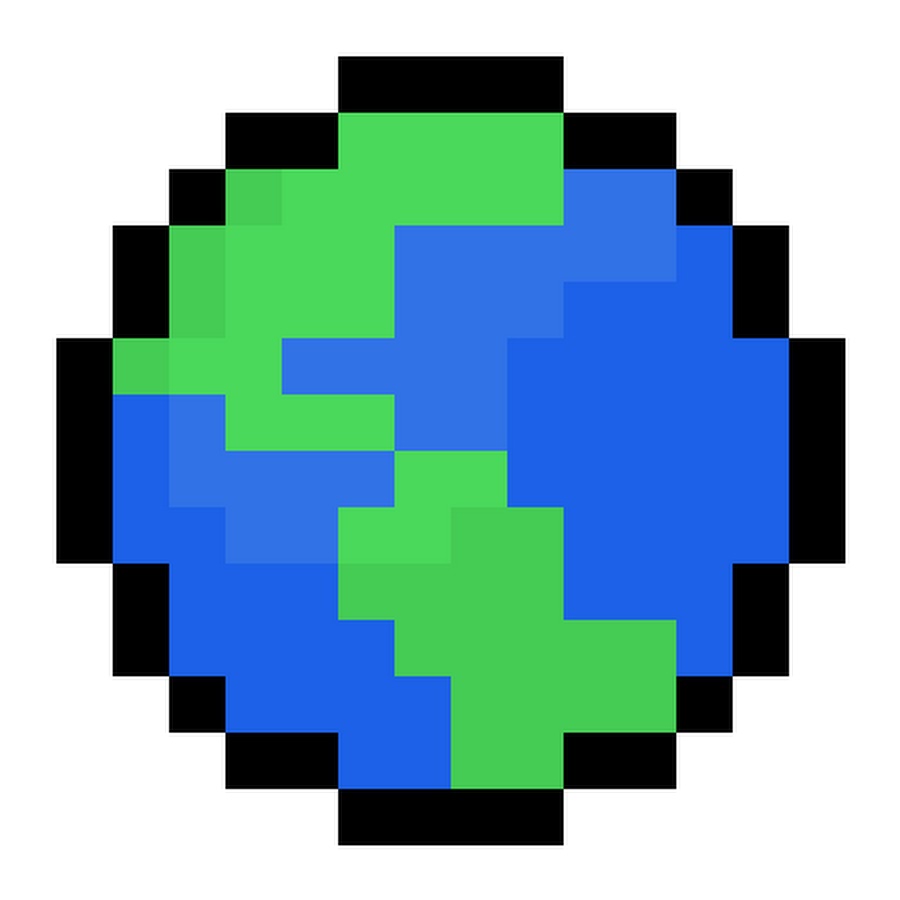
Wplace Paint Tool Create Pixel Art for Wplace Instantly
Turn any image into perfect Wplace pixel art. Our free online tool automatically matches the official color palette and provides a grid overlay for easy painting. No registration required!
Perfect Color Matching
Automatically converts colors to match Wplace's official palette
Instant Conversion
Transform any image into pixel art in seconds
Grid Overlay
See exactly where each pixel should go for perfect results
Free Wplace Pixel Art Generator
Upload any image and watch it transform into Wplace-ready pixel art. Our tool automatically adjusts colors to match Wplace's palette and provides a helpful grid overlay to guide your painting.
Wplace Pixel Art Generator – Fast, Free, and Online
Tip: drag to pan when zoomed in, or hold Right Click/Ctrl to pan
No Image Selected
Select an image to create pixel art
Click to select/deselect colors.
Used Colors (0)
Available Colors (64)
The Ultimate Tool for Wplace Pixel Art Creation
Why Choose Our Wplace Pixel Art Generator?
- Perfect Wplace color palette matching
- Lightning-fast image conversion
- Grid overlay for precise pixel placement
- Zoom and pan for detailed work
Perfect for Wplace Players
- Create custom pixel art designs
- Match Wplace's visual style perfectly
- Easy pixel-by-pixel reference guide
- Download ready-to-use pixel art
How to Use Our Wplace Pixel Art Generator
Upload Your Image
Choose any image you'd like to turn into Wplace pixel art
Adjust Settings
Set pixel size, toggle grid, and zoom in for perfect results
Download & Paint
Save your pixel art and use it as a reference in Wplace
Tips for Creating Amazing Wplace Pixel Art
Color Matching: Our tool automatically converts your image colors to match Wplace's official palette. This ensures your pixel art will look exactly right when you paint it in-game.
Grid Precision: The grid overlay shows you exactly where each pixel should go. This makes it super easy to recreate your design pixel-by-pixel in Wplace without any guesswork.
Zoom Controls: Zoom in for detailed work on complex designs, or zoom out to see the big picture. The pan feature lets you navigate around large pixel art easily.
Pixel Size: Adjust the pixel size to match your desired level of detail. Smaller pixels give you more detail, while larger pixels are easier to paint in Wplace.
Frequently Asked Questions
What is Wplace and why do I need a pixel art generator?
Wplace is a popular pixel art creation platform where players can paint and share artwork. Our pixel art generator helps you convert any image into Wplace-ready pixel art by matching the official color palette, making it much easier to recreate designs in-game.
How does the color palette matching work?
Our tool analyzes each pixel in your image and converts it to the closest color available in Wplace's official palette. This means your pixel art will look exactly the same when you paint it in Wplace, with perfect color accuracy.
Can I use this tool for other pixel art platforms?
While our tool is optimized for Wplace, you can definitely use it for other pixel art platforms too. Just adjust the color palette settings to match whatever platform you're working with.
What image formats do you support?
We support all the common image formats - JPG, PNG, GIF, and WebP. Just upload your image and our generator will convert it to pixel art instantly.
How do I get the best results?
For the best results, use high-quality images with clear details. Adjust the pixel size based on how detailed you want your art to be - smaller pixels for more detail, larger pixels for easier painting in Wplace. Don't forget to use the grid overlay to ensure precise pixel placement.
Start Creating Wplace Pixel Art Today
Join thousands of Wplace players who use our pixel art generator to create amazing designs. Turn any image into perfect Wplace pixel art in seconds!
🎨 Completely Free - No Registration Required
Our Wplace pixel art converter is 100% free to use. No downloads, no sign-ups, just instant pixel art generation for all Wplace players.