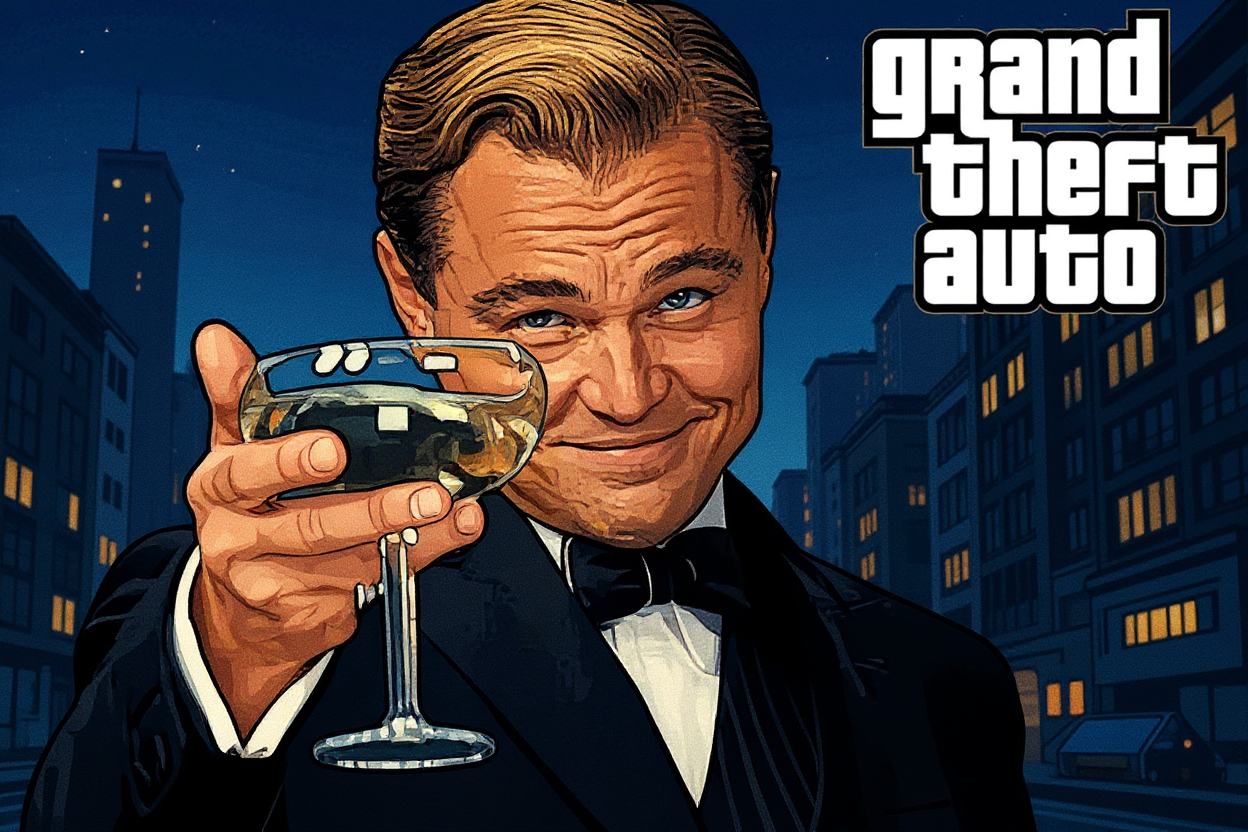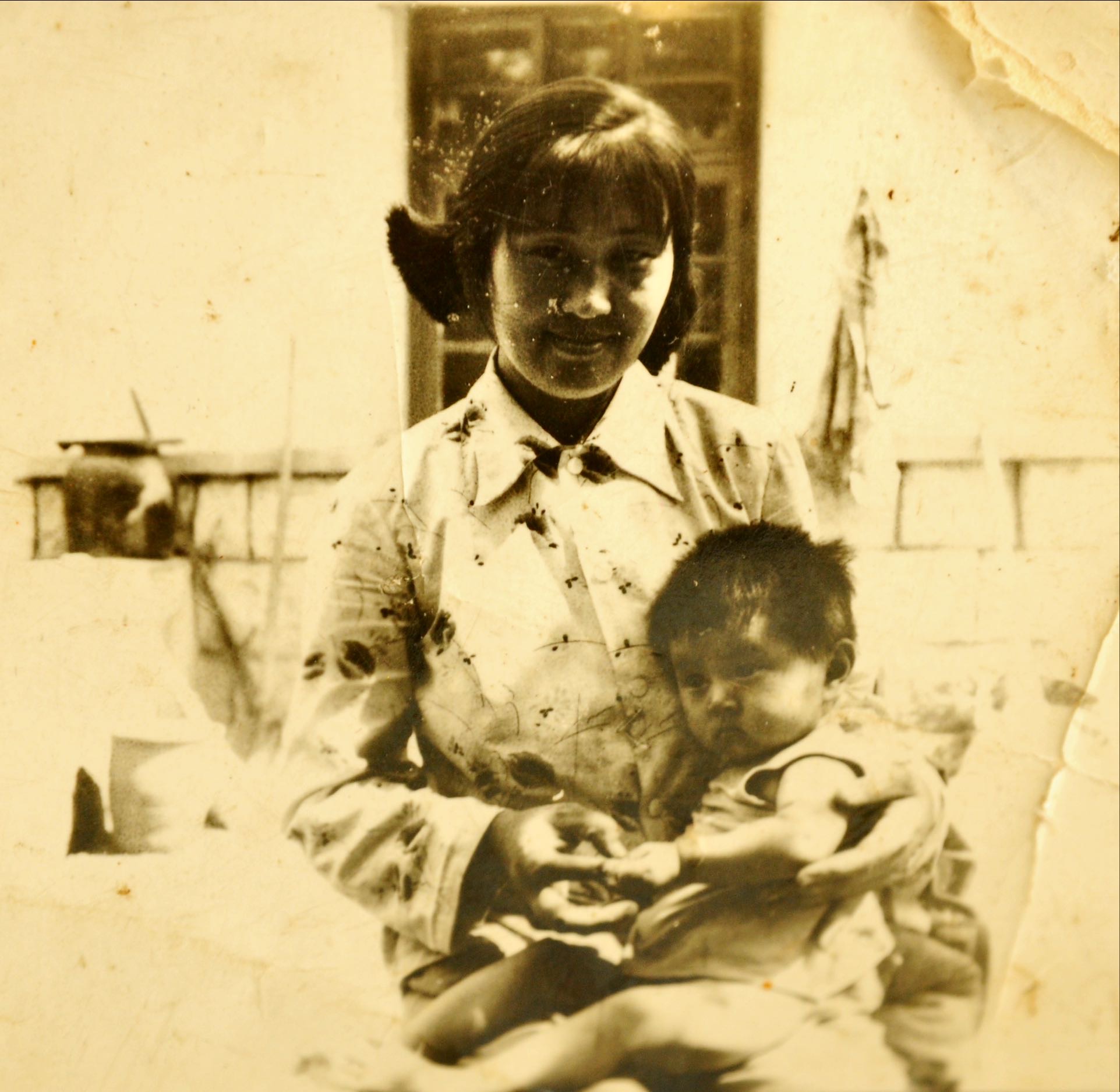Image to Video Generator
Transform static images into dynamic videos for a rich visual experience
Step
- 1
Upload one or more images
- 2
Choose video style and effects
- 3
Click the ‘Generate Video’ button
- 4
Download the generated video file
Supports JPG/PNG, single image max 5MB, high-resolution images are recommended
Upload file
Drag or drop your files here or click to upload
The generated video will be temporarily saved on the server and deleted automatically after 24 hours.
More
Pricing
Choose a plan to buy credits
💳 Payment Tip: If you encounter any issues during the payment process, feel free to reach out to us! 😉 (Questions? contact us )
Free
Starter
US$5
$10Pro🔥 Most Popular
US$25
$50Standard
US$12
$24Ultimate
US$50
$100Contact us
[email protected] If you have any questions, feel free to reach out to us.
FAQ
How does the AI image to video generation work?
It uses advanced AI algorithms to convert static images into continuous dynamic visuals, incorporating transitions, filters, and other effects to produce smooth video content.
What image and video formats are supported for upload?
Supports common image formats like PNG, JPG; the video output format is generally MP4, compatible with most players.
What is the maximum length of the generated video?
By default, the maximum supported video length is 30 seconds, adjustable according to platform conditions.
Can the generated video be used for commercial purposes?
Please ensure that the uploaded images have copyrights that comply with relevant regulations; specific commercial usage rights can be found in the platform's terms of service.
Uploading indicates that you own the image copyrights and agree to the platform's terms of service.